In YARPS, you create your world together as a group. You’ll split all the task between you and stay in touch between sessions. This way, you will become creators and chroniclers of your collaborate world in a private instance that can only be seen by invited users.
During every game session, your group enters your unique game world. Whether it’s an official product or a world of your own creation, whether you’re a player or game master – you’ve shaped it with your ideas, stories, and memories, and have made it into something special. Therefore, every instance of YARPS is private and represents your own closed-off world. It is hidden from other YARPS users and only accessible to your group. Even if you decide to release parts of it in the Content Hub, they will be separate from your YARPS instance.
You can work on your game world in private, and at the same time you can talk to each other directly, organize your game sessions, or chat casually. As GM you can determine which users will have certain permissions to edit, and of course which content is visible to your players and what remains hidden. For example, one player could describe the secret organization their character just joined, while the rest of your group is still in the dark on this development.
Every group uses its own instance
Within your instance, you create a world directly tailored to your game that no other group will be able to interact with. Therefore, the content of your instance isn’t public. Only members of your group can see and edit them, depending on their editing permissions. You can invite new users easily via email. From your collaborative works, your personal game world emerges which you can shape without any interference.
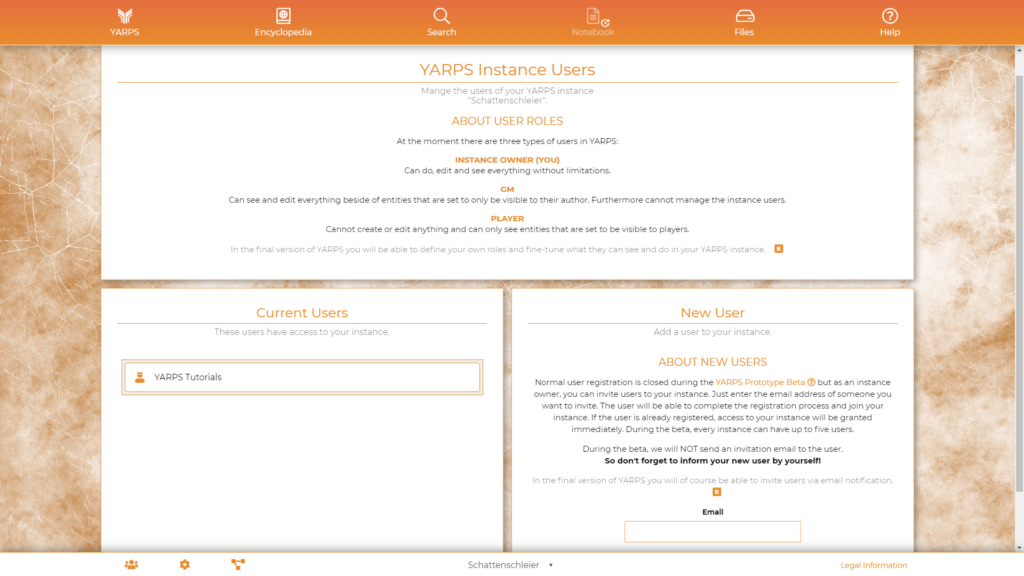
Instance Communication Tools
YARPS provides several tools for communication that are directly linked to your instance. In your own forums, you can discuss rules questions or play out conversations in-character between game sessions. You can also subscribe to entities in your Encyclopedia so you’ll receive an email notification if changes have been made to them. That way, you can keep track of all the developments of your world, and of the progress your friends make. Every instance also has its own calendar where you can mark game days or vote for the next session date.
Editing History / Activity Stream on Dashboard
There’s the proverb that too many cooks spoil the soup. In a well-organized kitchen, however, your collaborative efforts can produce an elaborate feast. Of course, this also applies when you work on a gigantic, interconnected game world with a group of friends. To prevent you from stepping on each other’s toes while editing your world’s entities, YARPS records the entire editing history of your instance. This history of all submitted changes helps you to quickly rectify changes resulting from accidents or misunderstandings. The Dashboard also shows you what the other users are working on at the moment.

